
Unlike traditional face-to-face courses in physical classrooms, online courses entail labor-intensive development processes. Online course development is a collaborative enterprise among various talents (e.g., content providers, course developers, learning managers, videographers, graphic artists, illustrators, analysts). Team members must be in constant communication throughout the whole process to keep them on the same page. To help your team get to that page, here's a workflow consisting of six simple steps to guide you in developing an online course.
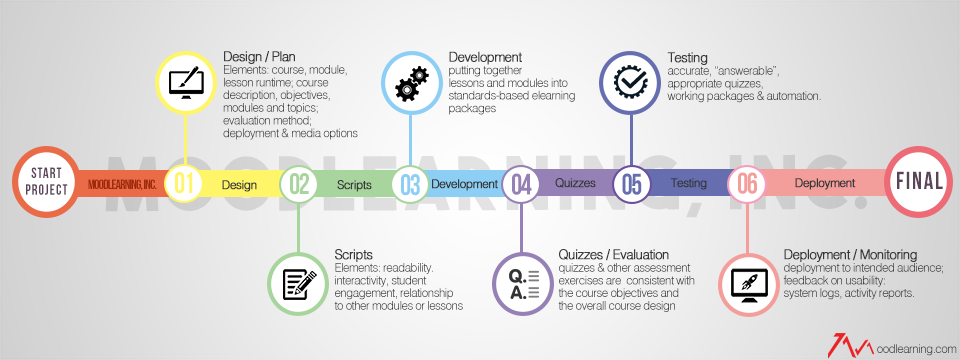
1. Design/Plan
Planning or designing the course is perhaps the most crucial step in developing an online course. In planning the course, you must first begin with an end in mind. What do you want the students to learn at the end of the course? Create a big picture of your online course, then break it down into smaller chunks or modules. Arrange the modules according to your chosen instructional strategy and determine how long each module should take. Include in your plans an overview of all the activities in the course. By this time, you should already have an idea about the kind of audience you intend to reach. So you know how to pace the course well and improve on its "digestibility". Put together such plan and design in the form of a comprehensive course blueprint (sample here).
2. Module Scripts
Content providers can start writing the scripts of specific modules after creating the course blueprint. As you write the learning objectives for each module, indicate how you want your students to demonstrate competence based on specific learning objectives. Doing so communicates to the students what they should expect in the course. The modules must be readable, easily understandable; the relationship across modules also be made clear. A high quality online course would consider substantive interaction between students and teachers. A student might feel distant or unmotivated if the teacher's presence isn't felt throughout the course. Phrase module content such that it is interactive and motivational to encourage your students to participate. So your scripts must have these things well considered.
3. Lesson and Module Development
This is where developers have to focus on transforming the scripts and storyboards into media-rich lessons and modules. Having a good course blueprint is one thing. But without the actual skilled people who can wield "magic" on the materials and render them LMS-ready and fit for online consumption, your labors would be for naught. These lessons and modules have to be integrated into standards-based elearning packages as well that you can deploy to different learning management systems (LMS).
4. Quizzes and Evaluation
In some other workflow, you'll see this part being subsumed in the "development" stage. But I feel that this should be a stage on its own. This is the part wherein the teacher evaluates students’ mastery of the course. The evaluation part of the course is essential to assess its effectiveness. Exercises may be simple question-and-answers (Q&As), discussion prompts, essays, student presentations, etc. Make sure that the quizzes and other assessment exercises are consistent with the course objectives and the overall course design. You may provide incentives to students when they finish a quiz or an evaluation activity.
5. Testing
Before deployment, you will have to make sure that your product works perfectly well. Conduct a pilot test of the online course among the development team, consultants and beta testers (preferably students with similar or the same profile as those of the target audience). Test the product’s usability and its functionality on different browsers. Run a survey or a focus group discussion with your beta testers, and quiz them about the site's ease-of-use, the course's accessibility, its materials' readability. Make the necessary adjustments according to the comments of your testers.
6. Deployment and Monitoring
Once everything gets tested and ready, the course can finally be deployed to intended audience or students. Make room for improvements and be alert to student feedback on usability and revise the course elements accordingly. Direct solicitation of user feedbacks can be done. You may also monitor learning management system logs and activity reports. Set up discussion forums and survey form in the package to hear comments directly from the students themselves.
The line you see in the workflow illustration above is just made up for simplicity. In reality, there's no linear path to creating an online course. The steps are all inter-connected. A step tends to loop back to earlier steps. However complex the process may be, it's definitely not an impossible task. Talk to us at moodLearning. We'll help you get started with your online courses.
